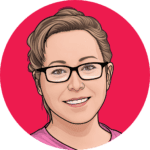Security 101 – Protecting Your Site from the Latest Threats.

Your Website is a Target (Even if You Think It’s Not)
You don’t need to be a massive corporation to get hacked. Small businesses, startups, and personal blogs get attacked just as often—sometimes even more.
Hackers aren’t picky. They don’t care if you’re running a local business, an e-commerce store, or a simple portfolio site. If your site has a weakness, they’ll find it. And once they do? You’re dealing with stolen customer data, blacklisted search rankings, and a website that’s completely offline.
💡 The good news? Website security isn’t complicated—you just need the right defenses.
Here’s how to protect your website from cyber threats and keep your business running smoothly.
1️⃣ Why Would Someone Hack My Website?
Most people assume hackers only go after big brands like Amazon, Facebook, or major banks. But in reality, 43% of cyberattacks target small businesses.
Why? Because most small businesses don’t prioritize security, making them easy targets.
Hackers aren’t looking to steal your website content. They want:
🚨 Customer data – Names, emails, payment info = $$$ on the dark web.
🚨 Access to your hosting – They’ll use it to send spam or launch bigger attacks.
🚨 SEO spam – Injecting malicious links to scam websites (which gets your site blacklisted).
🚨 Ransomware – Locking you out of your own site unless you pay up.
A single hack can cost thousands in lost revenue, legal fees, and reputation damage.
2️⃣ The Most Common Website Security Threats
If your website isn’t properly secured, you’re at risk for:
❌ Brute Force Attacks
Hackers use automated bots to guess your password millions of times per second. If your password is weak (like admin123 or password), it won’t last long.
✅ Fix it: Use strong passwords & enable two-factor authentication (2FA).
❌ Malware & Backdoors
A hacker injects malicious code into your site to steal data or take control. This often happens through:
⚠️ Outdated plugins & themes
⚠️ Unsecured file uploads
⚠️ Weak admin access
✅ Fix it: Regularly update your website & scan for malware.
❌ DDoS Attacks (Distributed Denial of Service)
Hackers flood your site with massive amounts of fake traffic, causing it to crash.
✅ Fix it: Use Cloudflare or another CDN to block suspicious traffic.
❌ SQL Injections & Cross-Site Scripting (XSS)
Hackers inject harmful scripts into forms, search bars, and login fields to steal or manipulate data.
✅ Fix it: Secure all input fields & use firewalls to block attacks.
3️⃣ How to Secure Your Website (Without Becoming a Cybersecurity Expert)
You don’t need to be a tech genius to lock down your site—just follow these security basics:
🔹 1. Use Strong Passwords & Enable Two-Factor Authentication
Your password should be:
✅ At least 12+ characters
✅ A mix of letters, numbers, and symbols
✅ NOT something obvious (like “password123” or “admin”)
For extra protection, enable 2FA (Two-Factor Authentication) so even if someone gets your password, they still can’t log in.
🔹 2. Keep Everything Updated (Plugins, Themes, WordPress Core)
🔄 Outdated software is a hacker’s favorite entry point. If you’re running old plugins or an outdated WordPress version, you’re vulnerable.
✅ Set up automatic updates for your website’s core software & plugins.
🔹 3. Use a Secure Web Host
Not all web hosting is created equal. Cheap hosting services often lack security measures, putting your site at risk.
✅ Look for hosting that includes:
🔒 Free SSL certificates
🔒 Daily backups
🔒 Firewall protection
🔒 Malware scanning
(Hint: We handle all of this for you at Cloud Nine Web.)
🔹 4. Install an SSL Certificate (HTTPS = Security)
If your website still uses HTTP instead of HTTPS, Google already flags it as “Not Secure.”
🚨 An SSL certificate encrypts data—protecting login details, credit card info, and customer interactions.
✅ Most web hosts offer free SSL certificates—if yours doesn’t, you need a new host.
(If you are on a care plan with Cloud Nine, you will not only get one, but we will also set one up for free for you!)
🔹 5. Back Up Your Website (Before It’s Too Late)
What happens if your site gets hacked, crashes, or something goes wrong with an update?
Without a backup? You’re starting from scratch.
✅ Daily backups = peace of mind. We make sure our clients always have a backup ready.
(At Cloud Nine, we don’t just do daily backups—we run daily and weekly backups across multiple platforms… because you can never be too prepared. 😉)
4️⃣ What to Do If Your Website Gets Hacked
If your site has been compromised, don’t panic. Follow these steps:
🔹 Step 1: Change all passwords (hosting, admin, FTP, database).
🔹 Step 2: Restore from a clean backup (this is why backups are critical).
🔹 Step 3: Scan for malware & remove infected files.
🔹 Step 4: Lock down security (firewall, 2FA, stronger passwords).
If you don’t know how to do this? We do.
🚀 Cloud Nine Web: Security Built In (So You Don’t Have to Worry)
We don’t just build beautiful websites—we protect them like they’re our own.
✅ 24/7 Security Monitoring
✅ SSL Encryption & Firewalls
✅ Automated Backups
✅ Plugin & Core Updates
✅ Fast, Secure Hosting
🔒 Don’t wait until it’s too late. Secure your site now.
📩 Need help? Let’s chat.