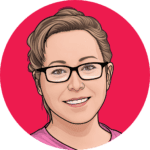How to Avoid Eye Strain.

Every day while we are working, reading or even watching TV, we experience eye strain even though it can easily be prevented. When you or your employee starts to experience eye strain, it can lead to decreased productivity, an increase in work errors, physical fatigue, and even anxiety.
Today we will share with you how to help prevent eye strain in order to be able to complete processes at work and at home without ending the day with sore, tired eyes or a possible headache.
20-20-20 Rule
While you are working and you start to feel your eyes straining, usually in about 20 minutes of looking at a screen of any size, gaze at an object that is no less than 20 feet away for 20 seconds. This will not bring back your 20/20 vision, but it will help with eye strain.
10-15 Eye Exercise
If you are in a smaller office or even a cubicle and you can’t find an object that is at least 20 feet away, this exercise may be for you! Look at a faraway object for 10-15 seconds, a close object for 10-15 seconds and then once again a far object for 10-15 seconds. This can help to minimize the risk of “Accommodative Spasm”. This condition is the “locking up” of the eyes focusing ability.
Brighten Up Your Monitor
The flickering on your monitor can easily lead to eye strain, and worse, a headache. A brighter monitor has a lower flicker rate which can reduce eye strain. While brightening up your monitor may sound silly, but it will help to reduce screen glare and since your pupils are dilated more while looking at it, it can help you focus on what is in front of you and not your surroundings.
Follow the 15-20 Degree Monitor Rule
Having to look up or down at your screen all day long is one of the easiest way to get eye strain, but also the easiest to correct. As you are sitting at your desk, make sure that your monitor sits no more (and no less) than a 15-20 degree. You will also want to sit at least 20-28 inches away from your monitor. Keeping good posture while sitting at a desk is good practice. Not only will it help you with not having to keep moving things around, but the more we slouch the closer we seem to get to the monitor and the more pain that we will have in our whole body.
[cp_popup display=”inline” style_id=”4487″ step_id = “1”][/cp_popup]
Modify Your Workstation
If you need to look back and forth between a paper copy and your work screen, have a copy stand adjacent to your monitor. Making sure that the copy is properly lite up but is not shining in your eyes or onto your computer monitor. This will help reduce unnecessary eye movement that causes eye strain. If you happen to be one of the many that use 2 or more monitors, make sure you place them side by side and are even in height. That will help with not only eye strain but also neck strain as well.
Take Mini Breaks
Just like in your life, taking a mini-break can make or break you. We all love it when it is at the end of our week and can not wait for a few days of rest. Simply taking a mini-break every 30 minutes or so if you forget to do other exercises can help relieve eye strain. Something as simple as standing up and stretching without looking at a screen, you can feel the difference just like how you feel waking up on Sunday.
Blinking Often
Yes, something as simple as blinking often can help. When you blink, you are giving your eyes a little break from looking at a screen all day, but it also helps to produce tears so there is no drying out your eyes.
Clean Monitor
We all hate looking through dirty, smudgy glasses and the same thing goes for monitors. Once we notice a fingerprint, dust or even the tiniest smudge, that is all we can look at! Just like how we clean our glasses, we should be cleaning our monitors almost as frequent if not more often.